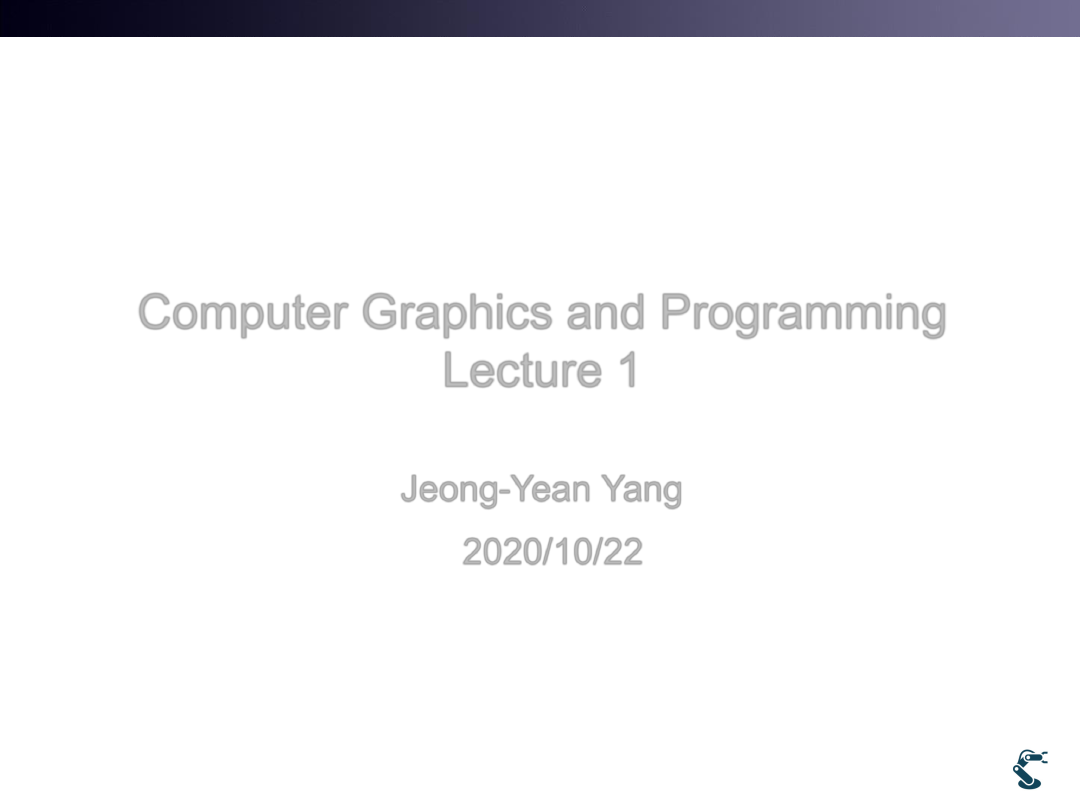
T&C LAB-AI
Dept. of Intelligent Robot Eng. MU
Robotics
Computer Graphics and Programming
Lecture 1
Jeong-Yean Yang
2020/10/22
1

T&C LAB-AI
Dept. of Intelligent Robot Eng. MU
Robotics
The Goal of Graphics
in this class is
2
Developing your own
C/C++ Graphics Engine
by Mathematical Modeling
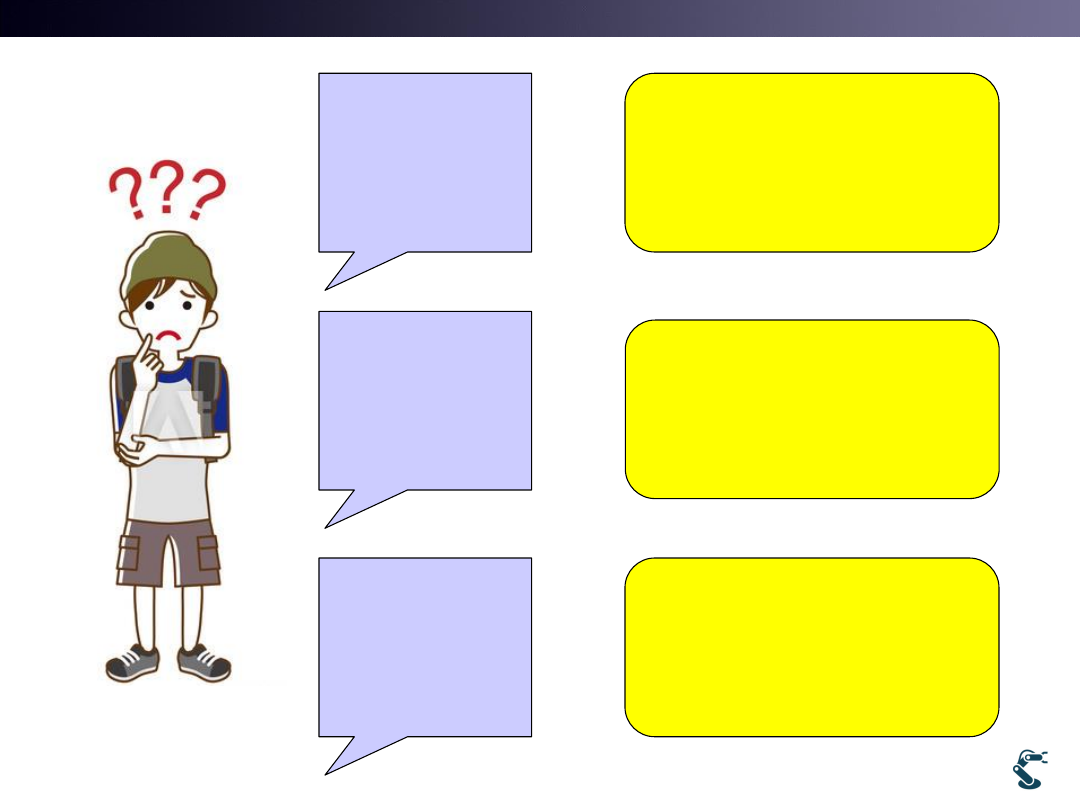
T&C LAB-AI
Dept. of Intelligent Robot Eng. MU
Robotics
3
3DMax, Maya,
or
Even Sketch?
These are NOT graphics, but CAD.
You can learn it from Youtube.
How to develop CAD program
is our goal.
How about using
Unity-like
Graphics engine?
Unity is NOT Graphics.
What you want
is NOT in Unity,
but in Graphics Theory.
I am foolish
in C/C++
programming?
Try harder
or
Drop the course.
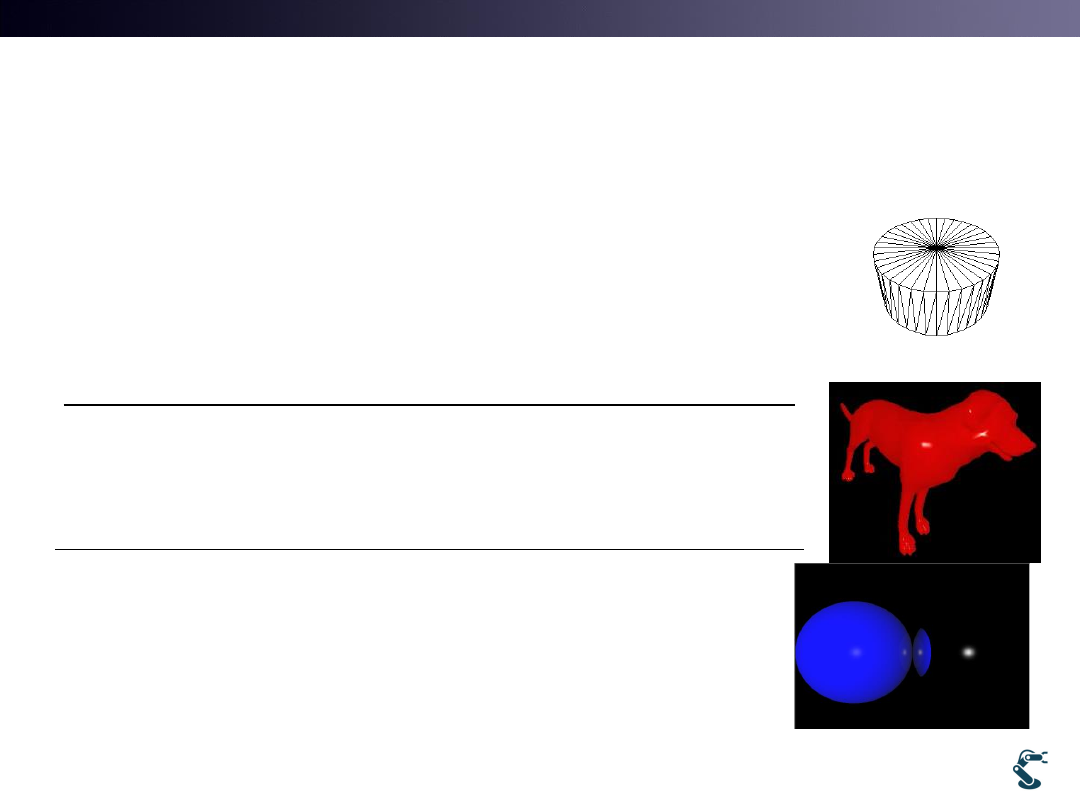
T&C LAB-AI
Dept. of Intelligent Robot Eng. MU
Robotics
Introduction
•
3Dim. Vector space and Homogeneous Transform
•
Viewing frustum based clipping and Perspective Mapping
•
Wire frame based Polyhedron Modeling with Vertices and Faces
•
Quaternion and Homogeneous Transform
•
Baricentric Interpolation and Hidden surface Removal
•
Modeling of Various Types of Polyhedron as Primitives
•
OpenGL 3D Modeling
•
Vertex Buffer Object and Elements Handling
•
Illumination Model with Normal Vector for Shadings
•
Multi object modeling with Hierarchical Structure
•
Ray Tracing with Reflection and Refraction
•
Understanding GLSL Concept by Ray Tracing
•
GLSL in OpenGL
•
Particle Effect
4

T&C LAB-AI
Dept. of Intelligent Robot Eng. MU
Robotics
Keyword Overview
• Step1: Line-based Graphics with Windows
Programming
• Step2: Polygon-based Graphics with OpenGL
• Step3: Ray Tracing and GLSL
5
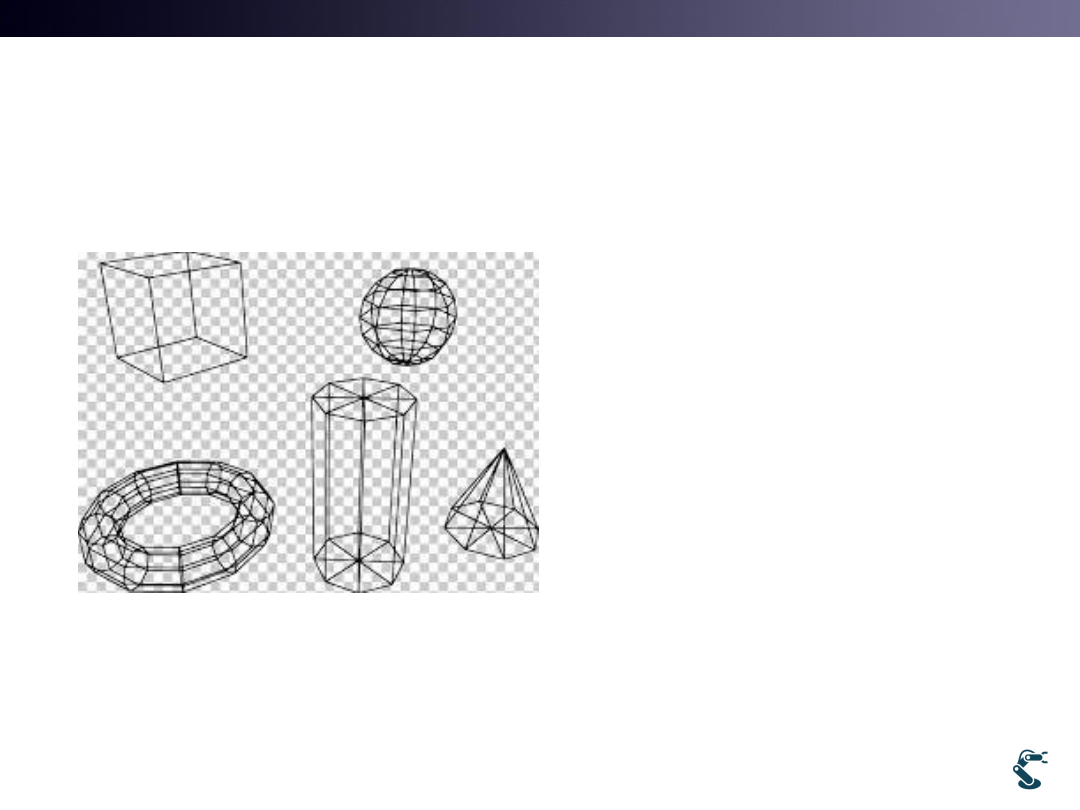
T&C LAB-AI
Dept. of Intelligent Robot Eng. MU
Robotics
Step1. Line-based Graphics
• Everything is rendered by
Line Command
– MoveTo, LineTo in MFC
• In other words, Everything
is calculated by Math.
– 3D Vector space
– Homogeneous Transform
– Perspective Transform
– Projection
– Clipping
6
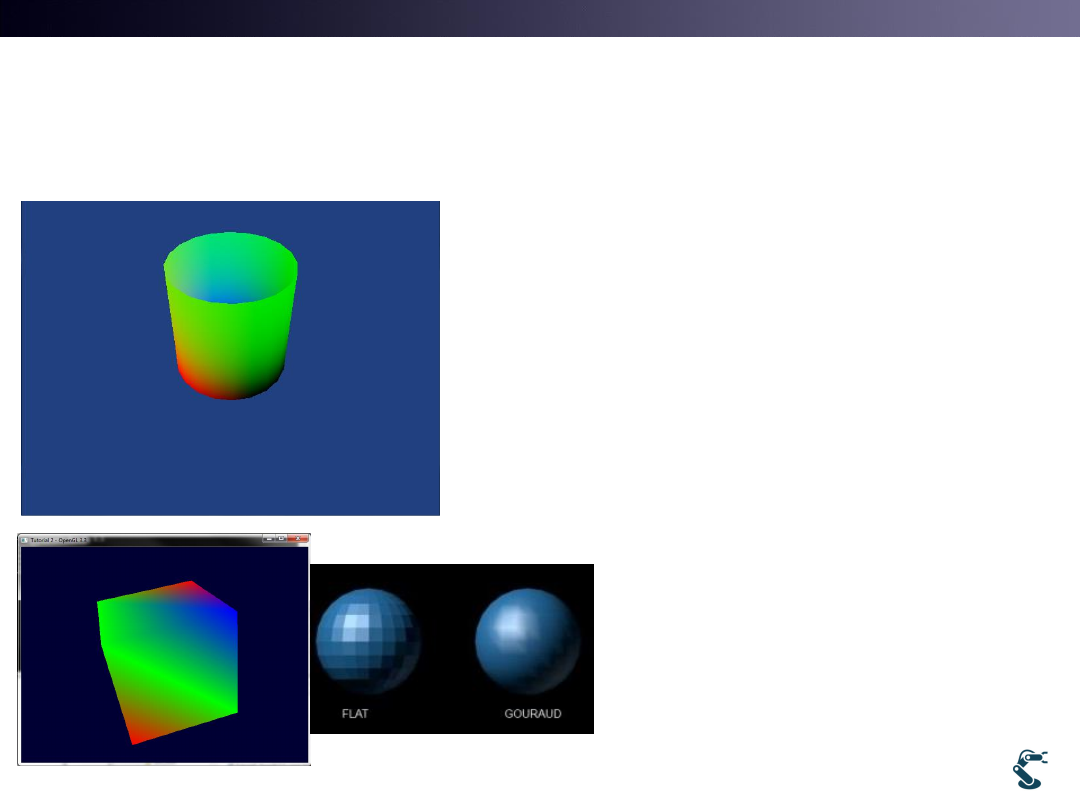
T&C LAB-AI
Dept. of Intelligent Robot Eng. MU
Robotics
Step2. Polygon-based Graphics with
OpenGL
• VBO from OpenGL
• Light and material
• Shading
• Polygon and
Polyhedra for
OpenGL
7
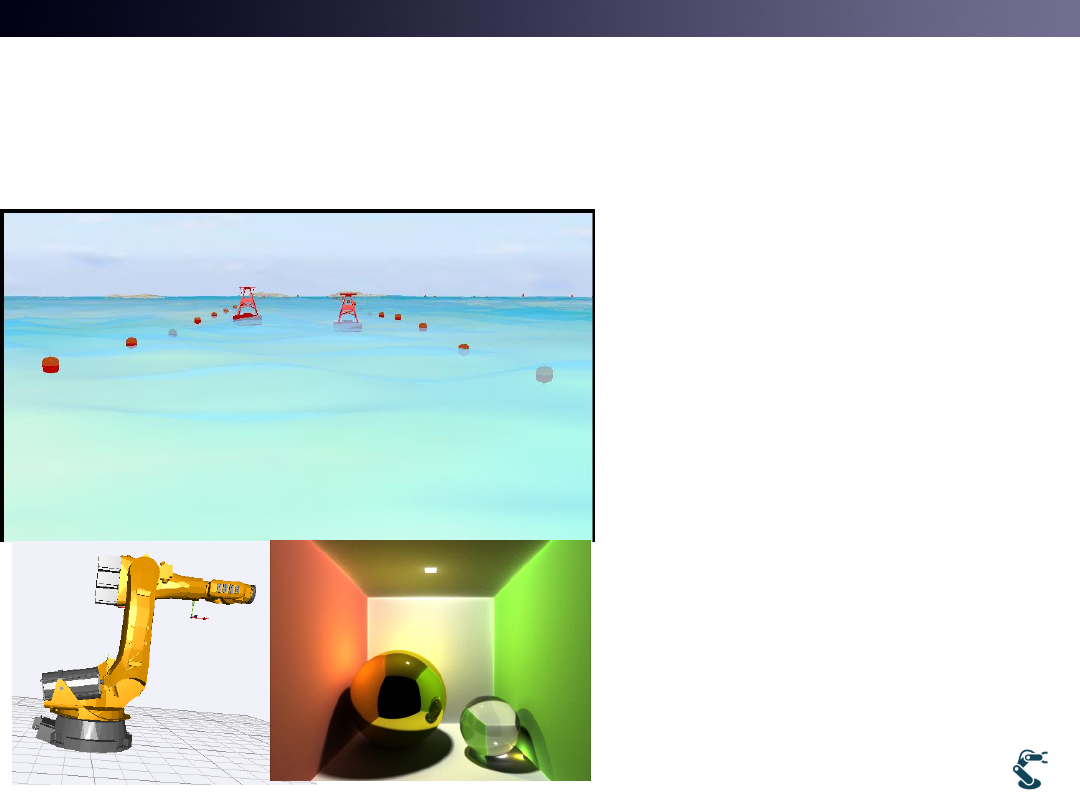
T&C LAB-AI
Dept. of Intelligent Robot Eng. MU
Robotics
Step3. Ray Tracing and GLSL
• Light and Material
modeling
• Ray Tracing by math
• GLSL – Advanced
shading language
8
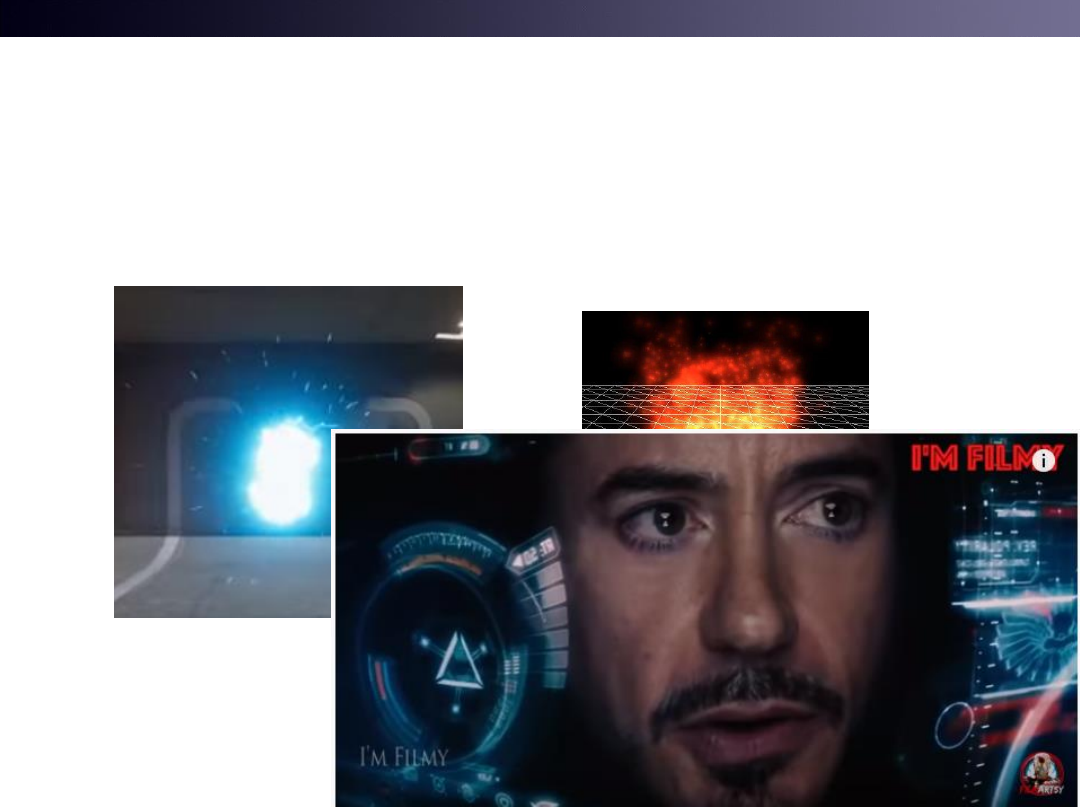
T&C LAB-AI
Dept. of Intelligent Robot Eng. MU
Robotics
Step3. Minor Part
Particle Effect
9
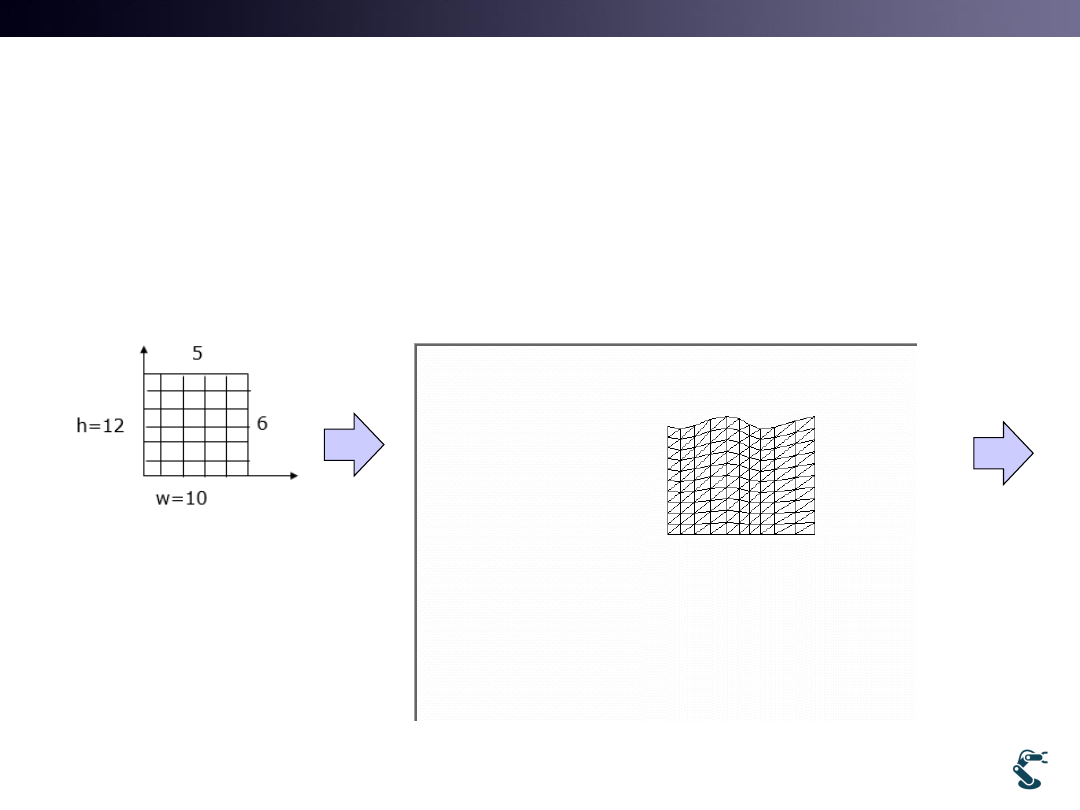
T&C LAB-AI
Dept. of Intelligent Robot Eng. MU
Robotics
Graphics is an Intuitive Coursework
• Your seeing ability will be improved
– by learning the coursework and understanding the graphics
10
Plane object

T&C LAB-AI
Dept. of Intelligent Robot Eng. MU
Robotics
Con’t
11
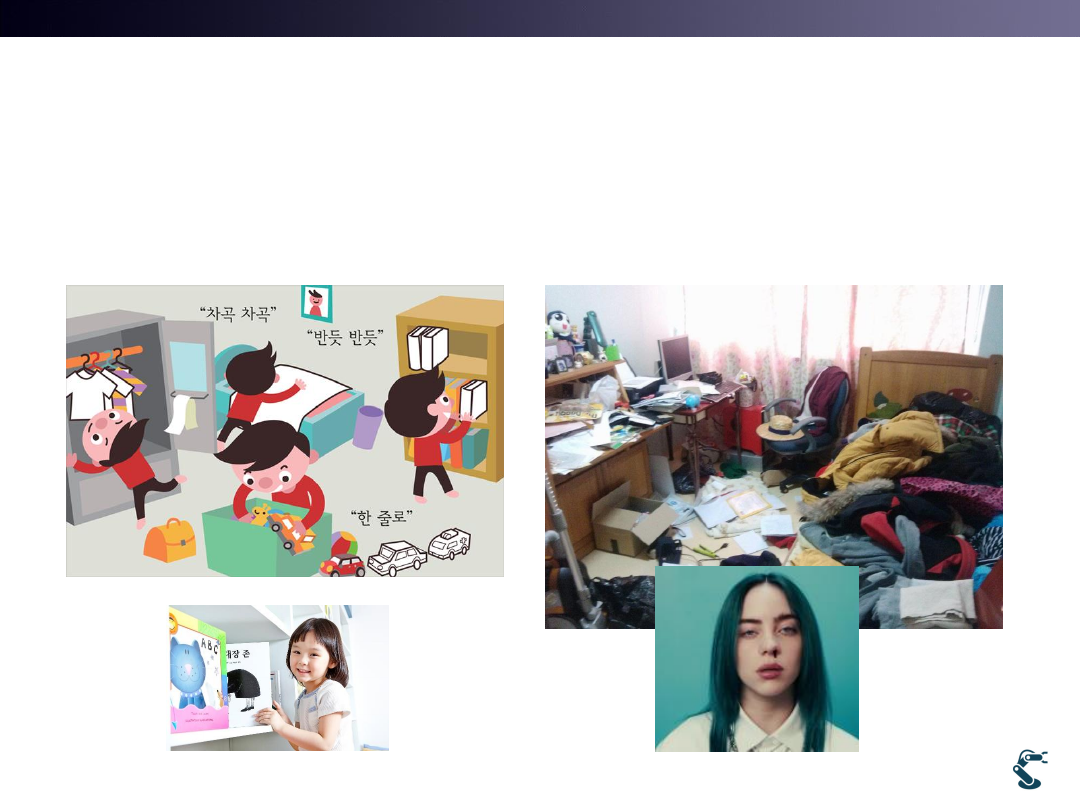
T&C LAB-AI
Dept. of Intelligent Robot Eng. MU
Robotics
Object Oriented Programming (OOP)
Alternative Goal in this class
• What is OOP?
– It is difficult to learn what OOP is
12
Good kid for Organization
How to organize my room?
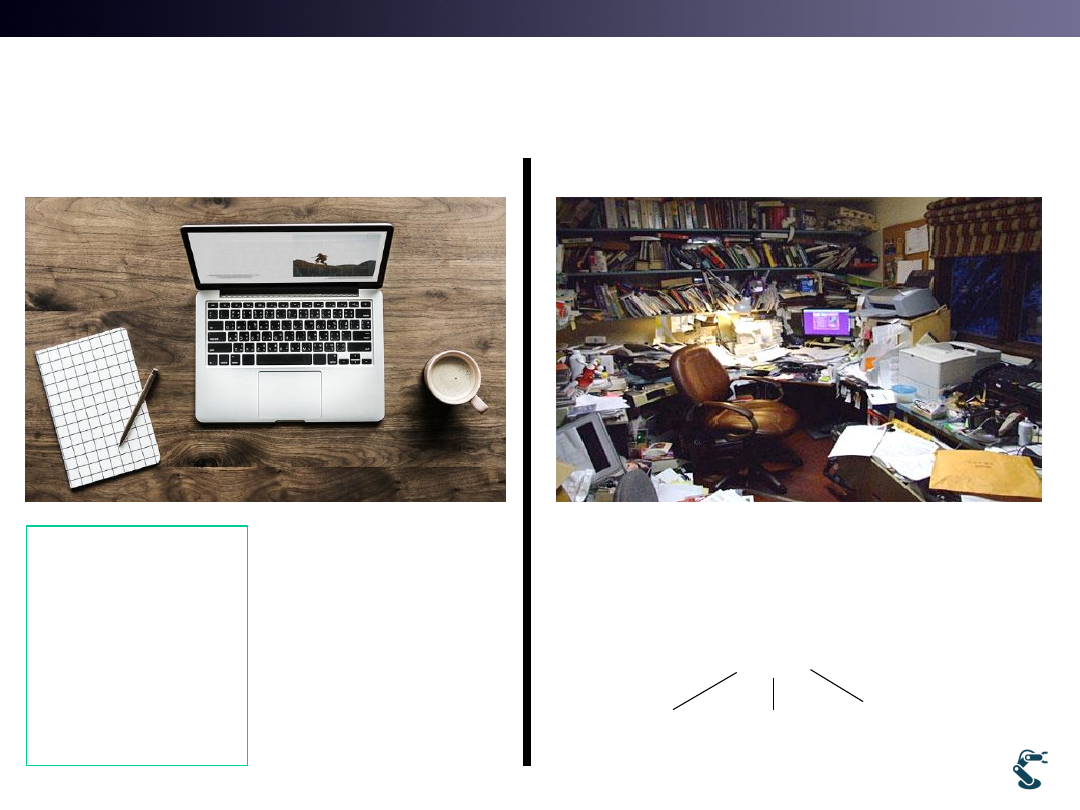
T&C LAB-AI
Dept. of Intelligent Robot Eng. MU
Robotics
OOP is meaningless for Simple Code
13
void test()
{
print(“babo”)
}
main()
{
test();
}
It is
TOO simple
to learn OOP.
We start to
think
How to organize
Room
Desk
floor
shelf

T&C LAB-AI
Dept. of Intelligent Robot Eng. MU
Robotics
Why OOP is hard to learn?
• Complexity and Quantity are the key for OOP.
• You don’t see a lot of codes as well as you don’t write
complex codes.
– That’s why students cannot understand and professors
cannot teach OOP concept.
– (Even most professors have not experience for developing
large project )
• Graphics is the mathematical modeling from bottom
to top. ( Well Categorized Problem)
– Polyhedron – polygons – lines – vertices.
– Best example for understanding OOP in our Department. 14
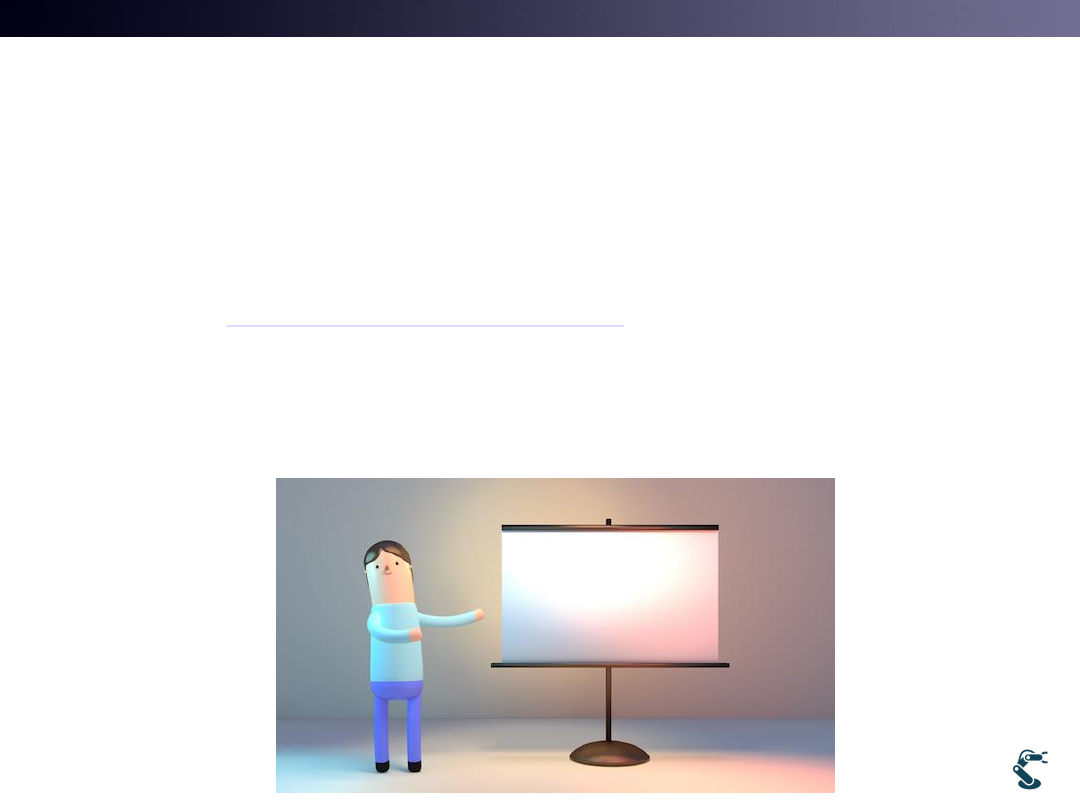
T&C LAB-AI
Dept. of Intelligent Robot Eng. MU
Robotics
Overview of Grading and Homework
• 1. All HW should be written in C or C++
– Free version of Visual Studio 2019 will be used.
• https://visualstudio.microsoft.com
• 2. You do Presentation with your Result in every HW.
– HW with Presentation (100%)
15
HW
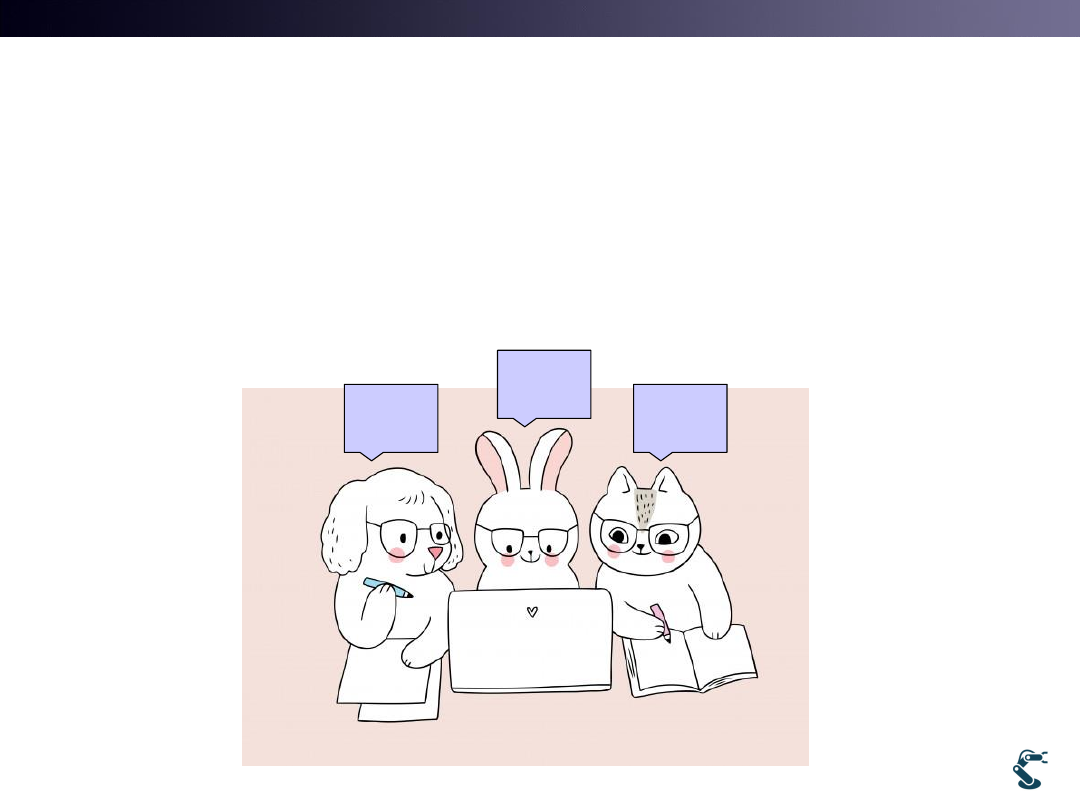
T&C LAB-AI
Dept. of Intelligent Robot Eng. MU
Robotics
You Can’t Get Good Score
with
Copied Materials
• When you do Presentation with friend’s HW,
Everyone knows you copied HW.
16
A
F
D
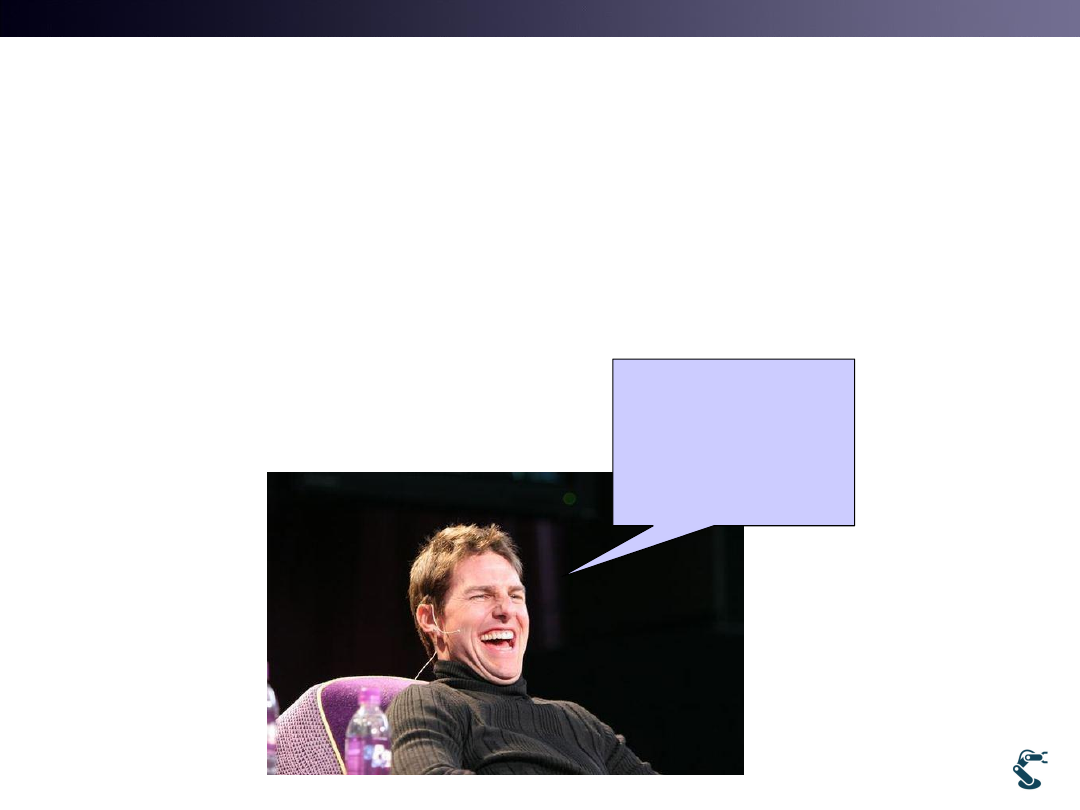
T&C LAB-AI
Dept. of Intelligent Robot Eng. MU
Robotics
Warning!!
Graphics is a Very Tough Class
• We will cover Step 1,2, and 3 within few months.
• You must do more than 100 homework.
17
Hundred
Homework!!
Puhahaha…

T&C LAB-AI
Dept. of Intelligent Robot Eng. MU
Robotics
Grading Policy
• Attendance(0%)
• Presentation with HW (100%)
• My office number is D313-1
– Please visit my office in the afternoon.
• Download Every course materials from next FTP server
– IP address: 175.126.99.177
– Port: 21
– ID: graphics
– PW: 123456
– Be careful that the server is opened only inside university.
18
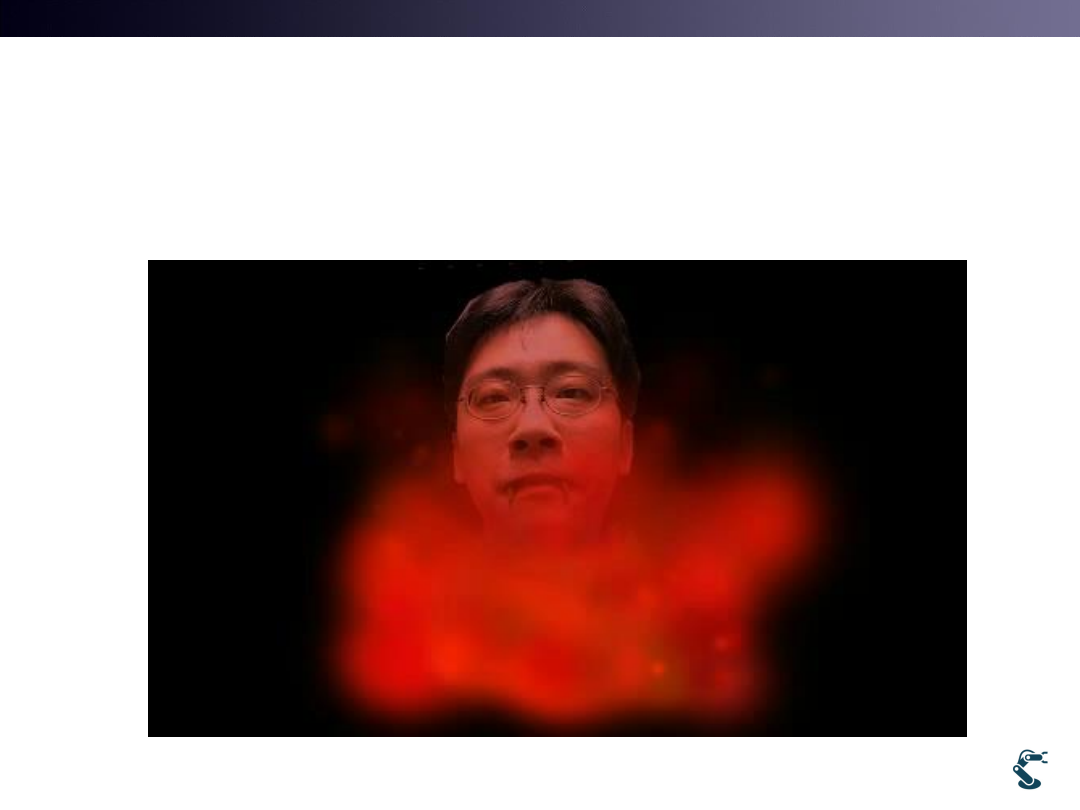
T&C LAB-AI
Dept. of Intelligent Robot Eng. MU
Robotics
Thank you for Listening Graphics Class
Welcome to Homework Hell
19